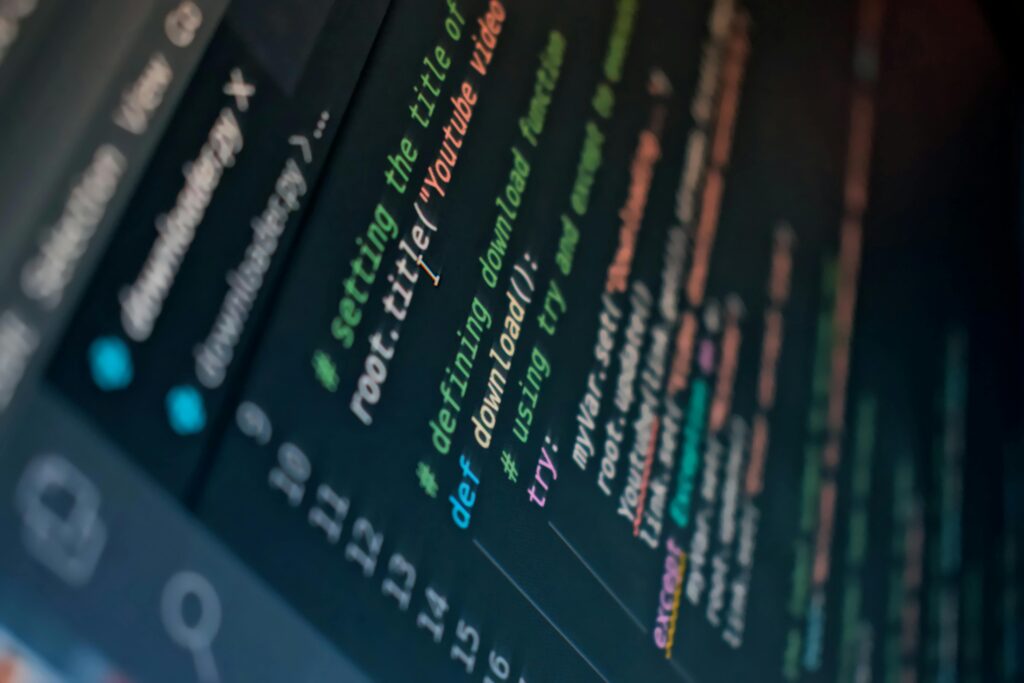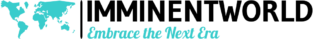What is Python GUI Frameworks:
The versatility of Python extends beyond web development and data science. It is the ability to build desktop applications with sophisticated graphical user interfaces (GUIs).
In the ever-evolving world of software development, graphical user interfaces, or GUIs, are the gateway to engaging user experiences. Many GUI frameworks are available for Python, which is commended for being user-friendly and adaptable. Each framework offers an own collection of features and functionalities. With the help of Python GUI frameworks, developers can produce aesthetically pleasing and user-friendly interfaces for a variety of desktop and mobile applications that captivate users and speed up interaction. In this post, we will explore the importance of Python GUI frameworks and look at how they facilitate cross-platform development, enhance the user experience, expedite prototyping, and allow developers to create feature-rich apps. Join us for an exploration of Python GUI frameworks and discover the resources available to assist you.
The Value of GUI Frameworks for Python:
Python GUI frameworks are essential for modern software development because they allow programmers to create interactive and intuitive graphical user interfaces (GUIs) for their apps The importance of Python GUI frameworks can be understood from several perspectives:
Improving User Experience:
With the help of GUI design, developers can create aesthetically appealing user interfaces that improve the overall user experience. Developers can create interfaces that are simple and user-friendly by integrating elements such as interactive widgets, menus and buttons.
Cross-Platform Compatibility:
Many Python GUI frameworks, such as PyQt, Kivy, and wxPython, provide cross-platform interoperability. Without requiring significant modifications, it allows programmers to develop code only once and distribute it across platforms. This enables developers to reach a wider audience and increase the effect of their products.
Swift Prototyping and Development:
Python graphical user interface frameworks provide a higher abstraction layer that simplifies the development of GUI applications. Using pre-built features, process managers and event handling techniques, developers can build apps faster, reducing development costs and time to market.
Integration with Backend Services:
Developers can use GUI frameworks that link to backend services and libraries with ease to create applications that communicate with databases, web services, and other external resources. This relationship makes it easy to create feature-rich apps that utilize Python’s ecosystem and all of its potential.
Accessibility and Inclusivity:
With the help of GUI frameworks, programmers may create user interfaces that cater to a wide range of needs and skill levels. Through the integration of functionalities like high-contrast themes, keyboard navigation, and screen readers, developers can guarantee that their applications are accessible to all users.
Python is a popular programming language that is easy to learn and use. It is strong in many areas, such as data analysis and web development, but it may also be used for graphical user interface (GUI) creation. GUI frameworks enable programmers to easily design interactive and user-friendly apps. This article will examine eight Python GUI frameworks that can be used to create a wide range of applications, including mobile and desktop apps.
1.Tkinter:
Included in the standard Python distribution, Tkinter is one of the most widely used GUI frameworks for Python. It provides a simple interface that simplifies the development of desktop apps. With so many widgets available (such as buttons, labels, text boxes, etc.), Tkinter is a great option for developing simple to moderately complex Though not complex applications Tkinter can handle a wide range of tasks, making it a great option for novice and experienced developers.
2.PyQt:
PyQt is a collection of Python bindings for the Qt application framework, providing a feature-rich GUI development solution. With PyQt, programmers can take advantage of all of Qt’s features to create cross-platform apps that have a native appearance and feel. For the purpose of developing complex desktop applications, PyQt offers an extensive selection of widgets, layout managers, and tools. Furthermore, PyQt is compatible with advanced capabilities like networking, multimedia, and 3D graphics, which makes it appropriate for a variety of uses.
3.Kivy:
Kivy is an open-source Python toolkit for making multitouch applications that are optimized for touchscreen and mobile devices. Kivy’s ability to create cross-platform software for Windows, macOS, Linux, iOS, and Android is its main benefit. It provides a wide range of widgets and layout managers in addition to gesture, animation, and multitouch input capability. Kivy is a popular choice for Python developers who wish to make mobile applications because of its ease of use and versatility.
4.PyGTK:
Python programmers may create graphical GTK+ applications using PyGTK, a set of Python bindings for the GTK+ toolkit. GTK+ is a popular toolkit for developing desktop applications on Linux and Unix-like platforms. For creating GTK+ programs in Python, PyGTK provides a simple and intuitive interface along with a wide range of widgets and features. With PyGTK, developers can benefit from GTK+’s extensive feature set while utilizing Python’s elegance and ease of use.
5.wxPython:
wxPython is a well-liked Python GUI toolkit that offers a native appearance and feel on several systems. Based on the wxWidgets C++ library, it provides an extensive collection of tools and widgets for creating desktop programmes that run on several platforms. Because of its modular architecture and comprehensive documentation, wxPython makes it simple for developers to get started and quickly create complex applications. A wide range of applications can benefit from wxPython’s support for advanced features like drag-and-drop, clipboard operations, and printing.
6.PySide:
PySide is a Python binding for the Qt framework that is similar to PyQt. Programmers can utilize Qt to create cross-platform applications by using its set of Python modules. To make the process of designing desktop applications easier, PySide offers a wide range of tools, layout managers, and widgets. The signal and slot architecture of Qt makes it easy for developers to connect GUI elements with application logic. PySide is a popular choice for developers who want to integrate the features of Python with Qt due to its user-friendliness and simplicity.
7.PyForms:
A Python framework called PyForms was created to simplify and improve the usability of desktop applications. It allows developers to express application logic using Python code and provides a visual editor for developing GUI layouts. PyForms offers a range of pre-built widgets and controls for creating interactive user interfaces, together with support for custom styling and theming. PyForms is a fantastic choice for experimenting and developing lightweight desktop applications because of its easy-to-use interface and rapid development time.
8.Dear PyGui:
A popular C++ GUI package, Dear ImGui is renowned for its speed and ease of use. On top of it is a Python GUI framework called Dear PyGui. Creating graphical user interfaces with minimal boilerplate code is made simple by Dear PyGui, a Pythonic interface. It offers a wide range of pre-installed widgets and tools for making aesthetically pleasing and responsive graphical user interfaces, along with support for custom styling and theming. Dear PyGui’s lightweight and fast runtime make it a great option for creating high-performance desktop applications with a modern and streamlined user interface.
Your project’s needs and tastes will play a major role in selecting the best Python GUI framework. While PyQt or Kivy may be preferred by seasoned developers seeking greater capabilities and flexibility, Tkinter or wxPython may be the ideal starting point for novices. This summary of eight well-known frameworks will help you make an informed choice for your upcoming development project. Have fun with your coding!