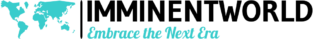Python exceptions are an essential part of writing robust code, but they can be tricky if you don’t fully understand how they work. Looking back, there are several things I wish I’d learned earlier that would have saved me from a lot of headaches. Here are 9 things about Python exceptions that I regret not knowing sooner.
1.Not All Exceptions Are Errors
One of the biggest misconceptions I had early on was thinking that all exceptions are errors. In reality, exceptions are Python’s way of signaling that something unexpected has happened in the program, but it doesn’t necessarily mean your program has failed. Some exceptions, like StopIteration, are used as control signals to stop loops. It’s important to distinguish between critical errors and exceptions that are just part of the normal flow.
Tip: Use exceptions to handle “exceptions to the rule,” but don’t abuse them to control flow in every situation.
2.Catching Exceptions Too Broadly
When I first started working with Python, I used to catch exceptions using a blanket except clause, like this:
pythonCopy codetry:
# some code
except:
# handle the exception
This catches all exceptions, including ones you might not expect, like KeyboardInterrupt or SystemExit. It makes debugging a nightmare because you’re catching everything, even things you might not want to handle. Instead, catch specific exceptions:
pythonCopy codetry:
# some code
except ValueError:
# handle specific error
3.The Importance of the finally Block
I used to think that cleaning up resources (like closing files or database connections) could just be done inside the try block. But what if an exception occurs and the cleanup code isn’t reached? That’s where the finally block comes in—it’s guaranteed to run whether an exception was raised or not:
pythonCopy codetry:
# code that may raise an exception
finally:
# cleanup code (always runs)
Always ensure that crucial cleanup happens using the finally block.
4.Exception Chaining with raise from
One of the most valuable features of Python exceptions is chaining them. If you catch an exception, but you want to raise another one, you can use raise from to preserve the original exception context:
pythonCopy codetry:
1 / 0
except ZeroDivisionError as e:
raise ValueError("A value error occurred") from e
This way, you provide a clear trail of what caused the final exception, which can be incredibly useful for debugging.
5.Using else with try Blocks
The else block in a try statement runs if no exception occurs. At first, I thought it was redundant, but it has its use. If you want to ensure that certain code only runs when no exceptions have been raised, putting it in the else block keeps your code cleaner and avoids catching unintended exceptions.
pythonCopy codetry:
# code that may raise an exception
except SomeException:
# handle the exception
else:
# only runs if no exception occurs
This is particularly helpful when dealing with operations that should proceed only if the try block executes successfully.
6.Custom Exceptions Are a Lifesaver
For a long time, I stuck with built-in exceptions like ValueError and TypeError, but custom exceptions provide more clarity and context when something goes wrong in your code. Creating custom exceptions is as simple as subclassing Python’s Exception class:
pythonCopy codeclass MyCustomError(Exception):
pass
raise MyCustomError("Something went wrong")
Custom exceptions make error handling in your specific application domain much more meaningful and readable.
7.Don’t Forget the Exception Message
When catching exceptions, I used to forget to include the original exception message. Not capturing it can make debugging much harder later on. Instead, always capture and print the exception details when appropriate:
pythonCopy codetry:
# code that raises an exception
except Exception as e:
print(f"Error occurred: {e}")
It’s a simple thing, but without it, you lose important context about what went wrong.
8.Stack Traces Are Your Friend
When an exception occurs, Python prints a stack trace that shows where the error happened. Early on, I used to dismiss stack traces as just noise, but they are an invaluable debugging tool. Each level of the stack shows where in the code the error occurred, making it much easier to trace the source of the issue.
If you want to get stack traces programmatically, use the traceback module:
pythonCopy codeimport traceback
try:
# code that may raise an exception
except Exception:
traceback.print_exc()
This gives you full control over how to handle or log the stack trace.
9.Be Careful with finally and return
A major gotcha that surprised me was how Python handles finally blocks when a return statement is involved. If you return in both the try and finally blocks, the return value from finally will overwrite the one from try. Here’s an example:
pythonCopy codedef func():
try:
return 1
finally:
return 2
print(func()) # Output: 2
I had no idea this behavior existed and ended up with some unexpected bugs. Always be cautious when combining finally with return.
Understanding Python’s exception-handling system is crucial to writing reliable and maintainable code. From using specific exceptions to mastering the finally block and creating custom error types, learning these aspects earlier would have saved me from plenty of headaches. Exceptions are not just about preventing program crashes—they are about making your code smarter and more resilient. If you get the hang of them early on, your future self will thank you!