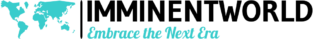Instagram Reels has become one of the most popular features on the platform, allowing users to create and share short, engaging videos. Adding notes to your Reels can enhance their value, offering viewers additional context, tips, or information. Whether you’re a content creator, marketer, or just someone who loves sharing moments, here’s a comprehensive guide on how to add notes to your Instagram Reels.
Why Add Notes to Instagram Reels?
Enhanced Engagement: Notes can provide extra information or context, encouraging viewers to engage more deeply with your content.
Clarity: They can clarify any points or instructions in the video, making your content more accessible.
Call to Action: Use notes to direct viewers to take specific actions, such as visiting your website or following your profile.
Educational Content: For instructional videos, notes can highlight key points or steps.
How to Add Notes to Instagram Reels
Using Instagram’s Built-In Features
1.Create a Reel:
Open the Instagram app and swipe right to access the camera.
Select “Reels” at the bottom of the screen.
Record or upload your video clip(s).
2.Add Text Notes:
Tap the “Text” icon (Aa) at the top of the screen after recording your Reel.
Type in your note. You can add multiple text boxes for different notes.
Customize the text by changing the font, color, and size.
Drag the text to position it on the screen. You can place it anywhere on the video.
3.Set Timing for Text Notes:
Tap the text box and select “Edit.”
Use the slider at the bottom to adjust the duration for which the text appears on the screen. This allows you to sync the notes with specific parts of your video.
4.Use Stickers and Emojis:
Tap the “Sticker” icon at the top of the screen.
Select from a variety of stickers or emojis to add visual notes.
Similar to text, you can customize the placement and timing of stickers.
5.Save and Share:
Once you’re satisfied with your Reel and notes, tap the “Next” button.
Add a caption, hashtags, and select a cover image.
Share your Reel to your followers or specific users.
Using Third-Party Apps
If you want more advanced note-adding features, consider using third-party video editing apps before uploading your Reel to Instagram.
1.InShot:
Download and open the InShot app.
Import your video and use the text tool to add notes.
Customize the text with various fonts, colors, and effects.
Save the edited video and upload it to Instagram as a Reel.
2.CapCut:
Download and open CapCut.
Import your video and add text notes with the text tool.
Adjust the timing and appearance of the text.
Export the edited video and upload it to Instagram.
Tips for Effective Notes on Reels
Keep It Short and Sweet: Instagram Reels are quick by nature, so keep your notes concise and to the point.
Be Visual: Use colors, fonts, and stickers to make your notes stand out.
Timing is Key: Ensure your notes appear at the right moments to maximize their impact.
Consistency: Maintain a consistent style for your notes across all Reels to create a recognizable brand identity.
Adding notes to your Instagram Reels can significantly enhance their appeal and effectiveness. Whether you’re providing additional context, highlighting important information, or guiding your viewers to take action, these tips and tools will help you make the most out of your Reels. Happy creating!